These screens allow you to manage the application users.
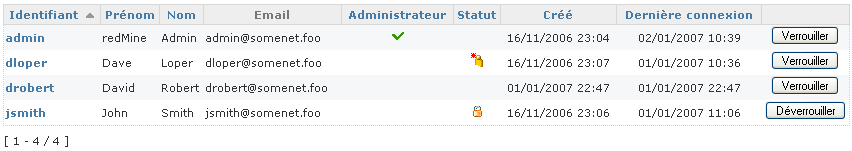
Accounts status:
This icon
 means that the account is locked. A user having a locked account cannot log in and access the application.
means that the account is locked. A user having a locked account cannot log in and access the application.This icon
 means that the user hasn't yet actived his account.
means that the user hasn't yet actived his account.
The Lock/Unlock buttons allow you to lock/unlock the user accounts.
In modification mode, please leave the Password field blank in order to keep the user’s password unchanged.
A user designated as administrator has unrestricted access to the application and to all projects.
Administrator : designate the user as the administrator of the application.
E-mail notifications : activate or de-activate automatic e-mail notifications for this user
Locked : de-activates the user’s account
